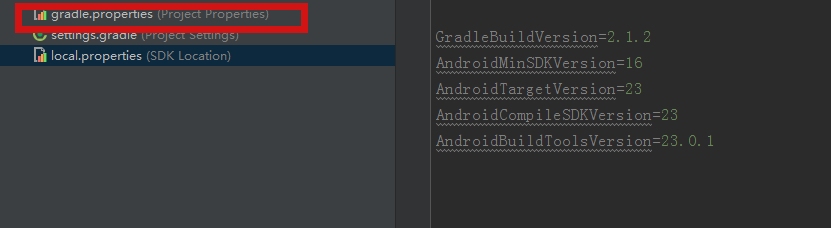Gradle下利用配置文件对构建工具版本集中控制
由于Android studio和Android相关SDK和构建工具具有极快的更新速度。对相关版本的修改有时候是一件比较敏感的事情,尤其是在团队项目中,个人在本地修改了相关工具的版本并且不小心提交到远程代码库,别人更新下来往往出现各种问题。Android studio项目文件中版本字段十分分散,当SDK环境出现改变时,修改起来还是比较麻烦的。本文章利用配置文件对构建工具版本集中控制。
在项目根目录下gradle.properties文件定义版本信息并赋值
GradleBuildVersion=2.1.2
AndroidMinSDKVersion=16
AndroidTargetVersion=23
AndroidCompileSDKVersion=23
AndroidBuildToolsVersion=23.0.1
在使用版本信息的地方引用gradle变量
Dependencies
dependencies {
compile fileTree(include: [‘*.jar’], dir: ‘libs’)
testCompile ‘junit:junit:4.12’
compile ‘com.android.support:appcompat-v7:’+project.AndroidBuildToolsVersion
}
build.gradle(project)
buildscript {
repositories {
jcenter()
}
dependencies {
classpath ‘com.android.tools.build:gradle:’+project.GradleBuildVersion
// NOTE: Do not place your application dependencies here; they belong
// in the individual module build.gradle files
}
}
build.gradle(module)
Android {
compileSdkVersion Integer.parseInt(project.AndroidCompileSDKVersion)
buildToolsVersion project.AndroidBuildToolsVersion
defaultConfig {
applicationId "cn.wangbaiyuan.plugintest"
minSdkVersion Integer.parseInt(project.AndroidMinSDKVersion)
targetSdkVersion Integer.parseInt(project.AndroidTargetVersion)
versionCode 1
versionName "1.0"
}
buildTypes {
release {
minifyEnabled false
proguardFiles getDefaultProguardFile('proguard-android.txt'), 'proguard-rules.pro'
}
}
}