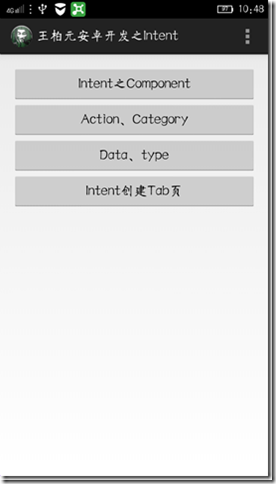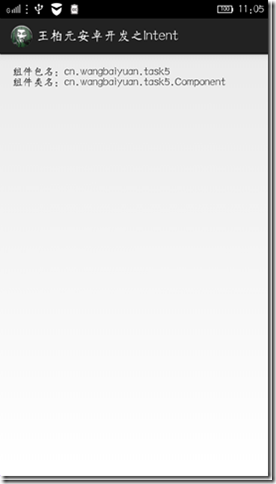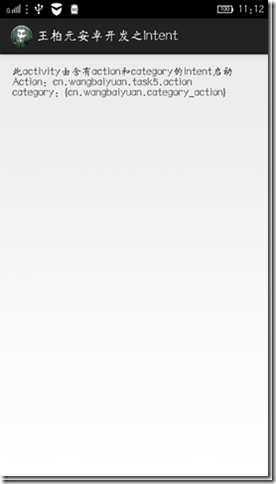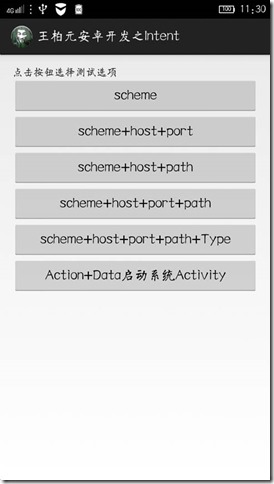安卓开发之Intent(Filter)用法详解
一、Intent是什么,作用是什么?
Android的应用程序包括三大组件:Activity、Service、BroadcastReceiver,为了方便不同组件之间的交流通信,应用程序就采用了一种统一的方式启动组件及传递数据,即使用Intent。 Intent封装了Android应用程序需要启动某个组件的”意图”,Intent类的对象是组件间的通信载体,一个Intent对象就是一组信息,其包含接收Intent组件所关心的信息(如action 和 Data)和Android 系统关心的信息(如Category等)。也就是说,发送”意图”的组件通过Intent对象所包含的内容,来启动指定的(即Component属性)或通过筛选(即Action&Category属性)的某(些)组件,然后实施相应的动作(即Action属性)并传递相应的数据(即Data属性)以便完成相应的动作。
二、Intent的Component属性
Component需要指定包名和类名唯一确定一个组件类,代码如下:
intent=new Intent();
ComponentName com_name=new ComponentName(MainActivity.this,Component.class);
intent.setComponent(com_name);
展示结果的代码:
super.onCreate(savedInstanceState);
setContentView(R.layout.activity_component);
ComponentName com_name=getIntent().getComponent();
TextView text=(TextView)findViewById(R.id.textView1);
text.setText(“组件包名:”+com_name.getPackageName()+”\n组件类名:”+com_name.getClassName());
三、Intent的Action、category属性
使用Action和Category需要在程序清单文件androidMinifest.xml文件中进行配置,代码如下:
使用Action、category启动这个Activity的代码为:
intent=new Intent();
intent.setAction(“cn.wangbaiyuan.task5.action”);
intent.addCategory(“cn.wangbaiyuan.category_action”);
展示结果的代码:
setContentView(R.layout.activity_component);
TextView text=(TextView)findViewById(R.id.textView1);
text.setText(“此activity由含有action和category的intent启动\nAction:”+getIntent().getAction()+”\ncategory:”+getIntent().getCategories());
四、Intent的Data、Type属性
Data属性通常用于向Action属性提供操作的数据,Data属性接受一个Uri对象,一个Uri对象通过如下形式的字符串来表示: content://cn.wangbaiyuan.contacts/contacts/1 tel:1880000000 冒号前面指定了数据的类型,后面的是数据部分。 Type属性则用于明确指定Data属性的数据类型或MIME类型,但是通常来说,当Intent不指定Data属性时Type属性才会起作用,否则Android系统将会根据Data属性值来分析数据的类型,所以无需指定Type属性。 一旦为Intent同时指定了Action和Data属性,那么Android将可根据指定的数据类型来启动特定的应用程序,并对指定的数据执行相应的操作。 在我的代码文件中我分别测试了5个用Activity和Data组合的情况,为五个按钮分别设置一下监听器:
public OnClickListener scheme=new OnClickListener() {
@Override
public void onClick(View v) {
// TODO Auto-generated method stub
Intent intent = new Intent();
// 只设置Intent的Data属性
intent.setData(Uri.parse(“lee://www.baidu.com:1234/test“));
startActivity(intent);
}
};
public OnClickListener schemeHostPort=new OnClickListener() {
@Override
public void onClick(View v) {
// TODO Auto-generated method stub
Intent intent = new Intent();
// 只设置Intent的Data属性
intent.setData(Uri.parse(“lee://baiyuan.wang:8888/test”));
startActivity(intent);
}};
public OnClickListener schemeHostPath=new OnClickListener() {
@Override
public void onClick(View v) {
// TODO Auto-generated method stub
Intent intent = new Intent();
// 只设置Intent的Data属性
intent.setData(Uri.parse(“lee://baiyuan.wang:1234/android”));
startActivity(intent);
}};
public OnClickListener schemeHostPortPath=new OnClickListener() {
@Override
public void onClick(View v) {
// TODO Auto-generated method stub
Intent intent = new Intent();
// 只设置Intent的Data属性
intent.setData(Uri.parse(“lee://baiyuan.wang:8888/android”));
startActivity(intent);
}};
public OnClickListener schemeHostPortPathType=new OnClickListener() {
@Override
public void onClick(View v) {
// TODO Auto-generated method stub
Intent intent = new Intent();
// 同时设置Intent的Data、Type属性
intent.setDataAndType(Uri.parse(“lee://baiyuan.wang:8888/android”)
, “abc/xyz”);
startActivity(intent);
}};
public OnClickListener systemActivity=new OnClickListener() {
@Override
public void onClick(View v) {
// TODO Auto-generated method stub
Intent intent = new Intent();
// 同时设置Intent的Data、Type属性
intent.setData(Uri.parse(“http://baiyuan.wang“));
startActivity(intent);
}};
五、Intent创建tab页面:
代码:
@Override
protected void onCreate(Bundle savedInstanceState) {
super.onCreate(savedInstanceState);
setContentView(R.layout.tab);
TabHost tabhost=getTabHost();
tabhost.addTab(tabhost.newTabSpec(“tab1”)
.setIndicator(“IT业界”,getResources().getDrawable(R.drawable.ic_launcher))
.setContent(new Intent(this,webview.class)
.putExtra(“url”, “http://baiyuan.wang/itindustry“))
);
tabhost.addTab(tabhost.newTabSpec(“tab2”)
.setIndicator(“程序算法”)
.setContent(new Intent(this,webview.class)
.putExtra(“url”, “http://baiyuan.wang/code“))
);
tabhost.addTab(tabhost.newTabSpec(“tab3”)
.setIndicator(“电脑技巧”)
.setContent(new Intent(this,webview.class)
.putExtra(“url”, “http://baiyuan.wang/computer-experience“))
);
tabhost.addTab(tabhost.newTabSpec(“tab3”)
.setIndicator(“关于我”)
.setContent(new Intent(this,webview.class)
.putExtra(“url”, “http://baiyuan.wang/leave-message/about“))
);
}